FREE EBOOK - NATIONAL LIBRARY of MALAYSIA
- Get free e-books, e-magazines and newspapers via - u-pustaka.gov.my
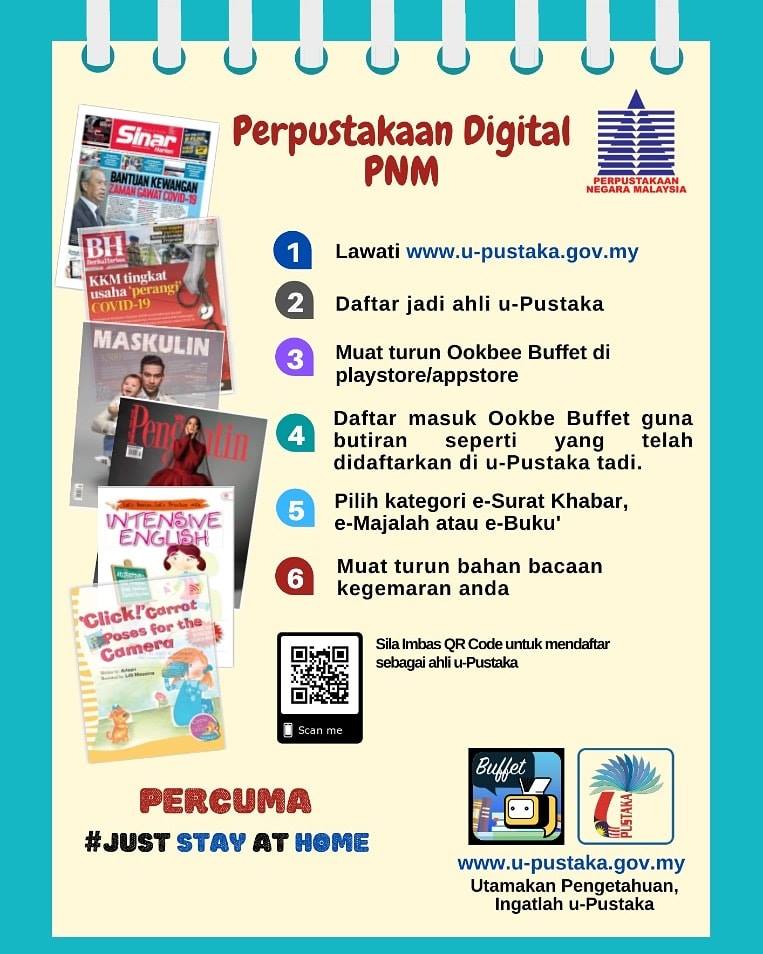
FREE E-BOOK- PERBADANAN KOTA BUKU
How to access eBooks
- Visit url: https://www.bookcapital.my/
- Sign up a new account OR Sign in.
- Click 'Category' menu and select 'free' category.
- Select eBook from the available titles.
- Download bookcapital.my apps at Google Play or App Store.
FREE EBOOK - PELANGI EB30 (UNTIL 30 APRIL 2020)
How to access eBook?
- Visit URL - http://pelangi.elib.com.my/
FREE EBOOK – E-SENTRAL EBOOK PORTAL
How to access eBook?
- Visit URL - https://www.e-sentral.com/

FREE EBOOK – PERBADANAN PERPUSTAKAAN AWAM SELANGOR
How to access eBook from Overdrive @ PPAS
- Register a user account at http://ppas.celex.com.my
- Log in to the user account at http://ppas.celex.com.my
- Once successful, you will be shown a number Library Card (ex: 134ABC) to sign in to the Overdrive platform.
- Copy your library card.
- Click * Go To Library * button
- Click * Sign In * button and key-in your library card.
- Browse your eBook collection and select the eBook for you to borrow.
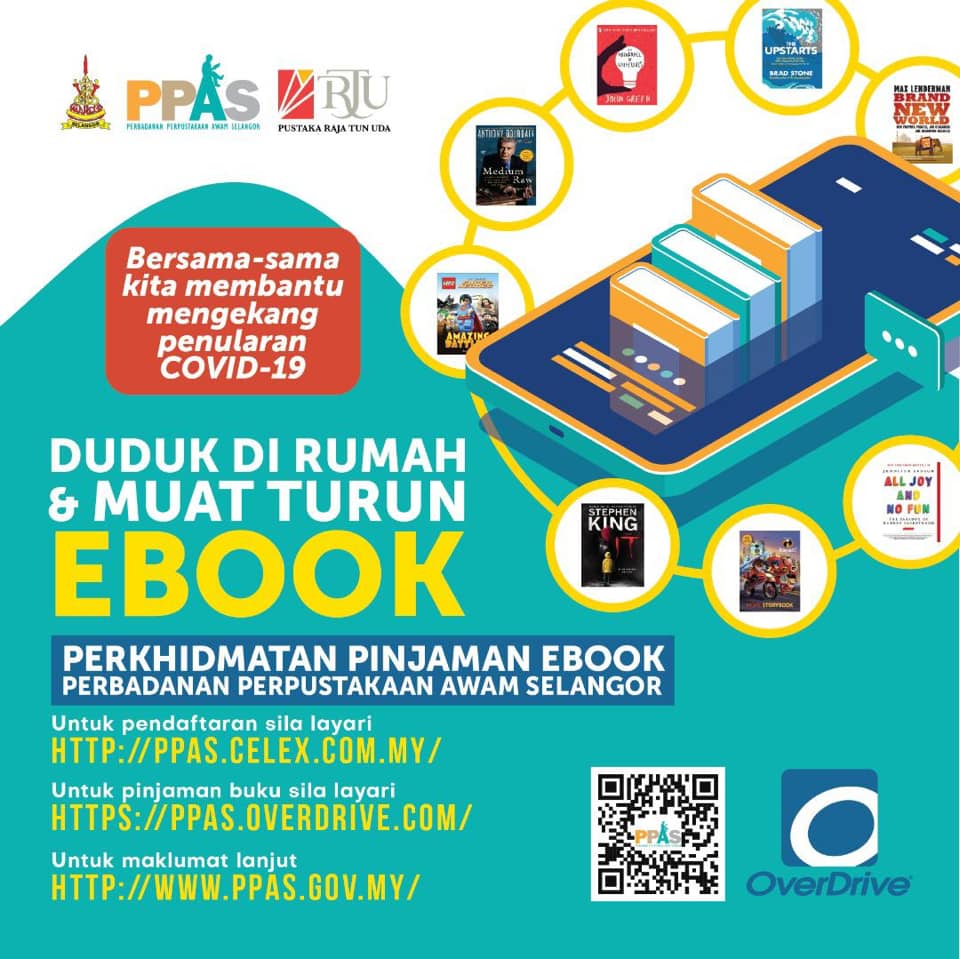
Date of Input: 29/03/2020 | Updated: 14/04/2020 | muizzudin
MEDIA SHARING











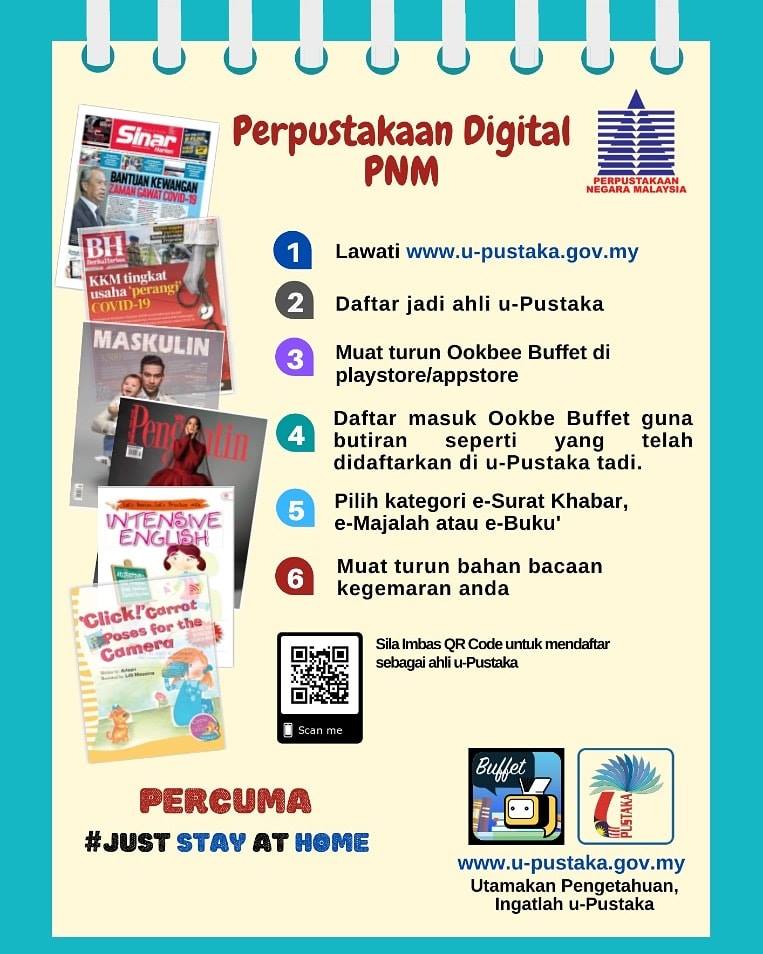

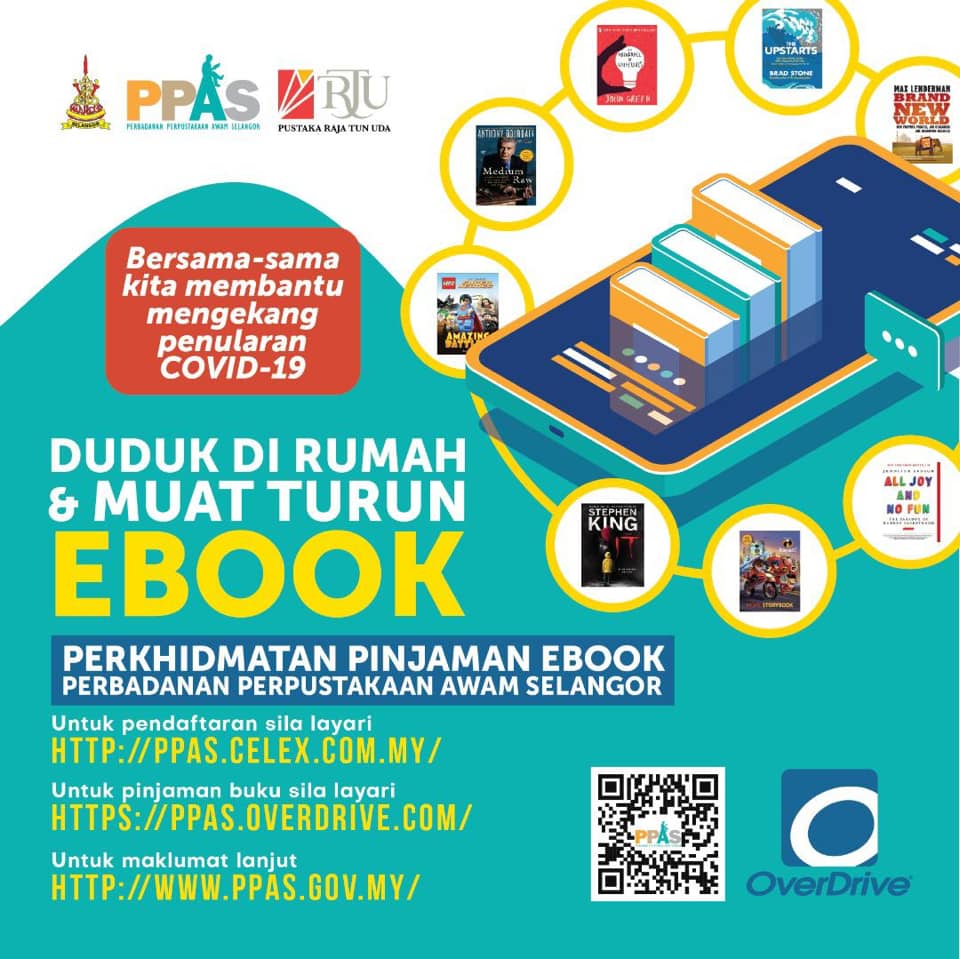
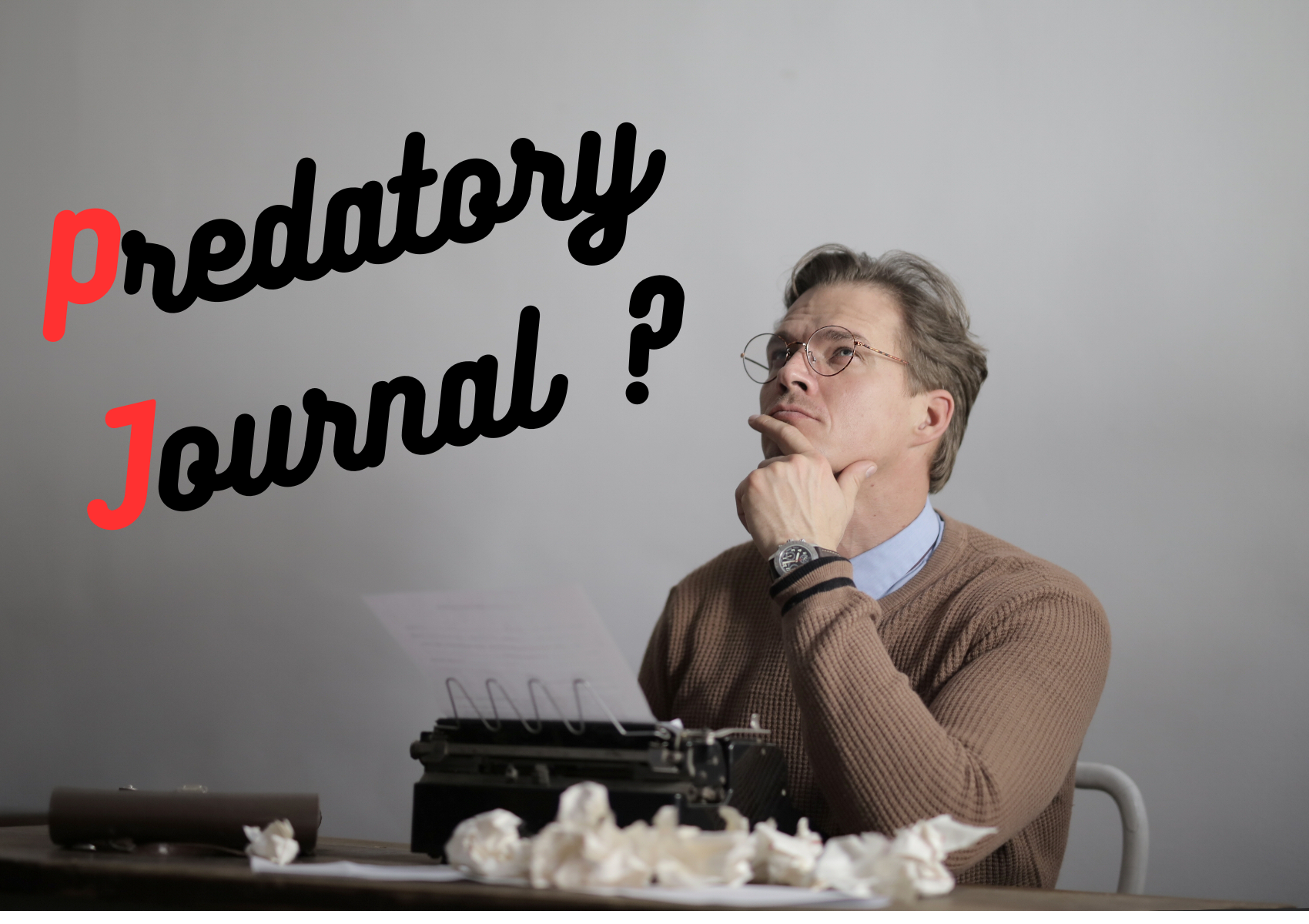





.png)





















